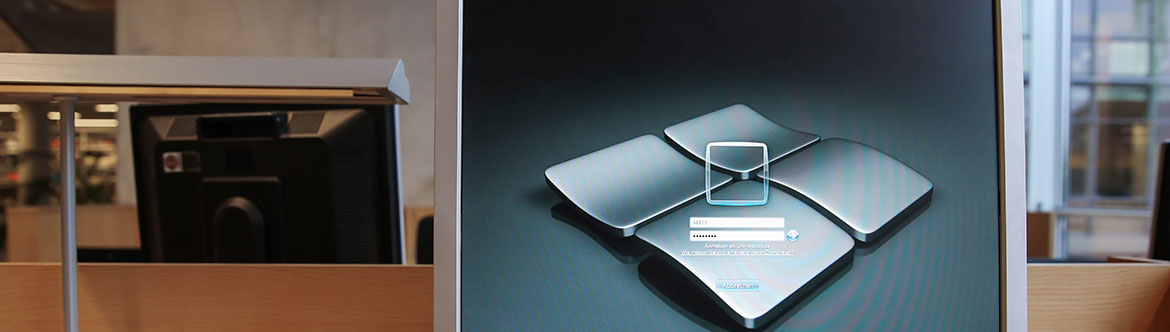Library PCs
Library PCs are available to all library users. The log-in process varies depending on user group (students and staff versus external users, for example).
Logging in on a library PC
| User group | Procedure |
|---|---|
| Students, professors, and staff of Rostock University | user ID (provided by ITMZ) + password |
| Staff of other institutions | user ID (provided by ITMZ) + password If you do not have a user ID, you can log in with UB0\+ user number + password: date of birth (TTMMJJ). |
| Students from other universities | UB0\+ user number + password: date of birth (TTMMJJ) |
| Trainee teachers | UB0\+ user number + password: date of birth (TTMMJJ) |
| Private citizens aged 16 and over | UB0\+ user number + password: date of birth (TTMMJJ) |