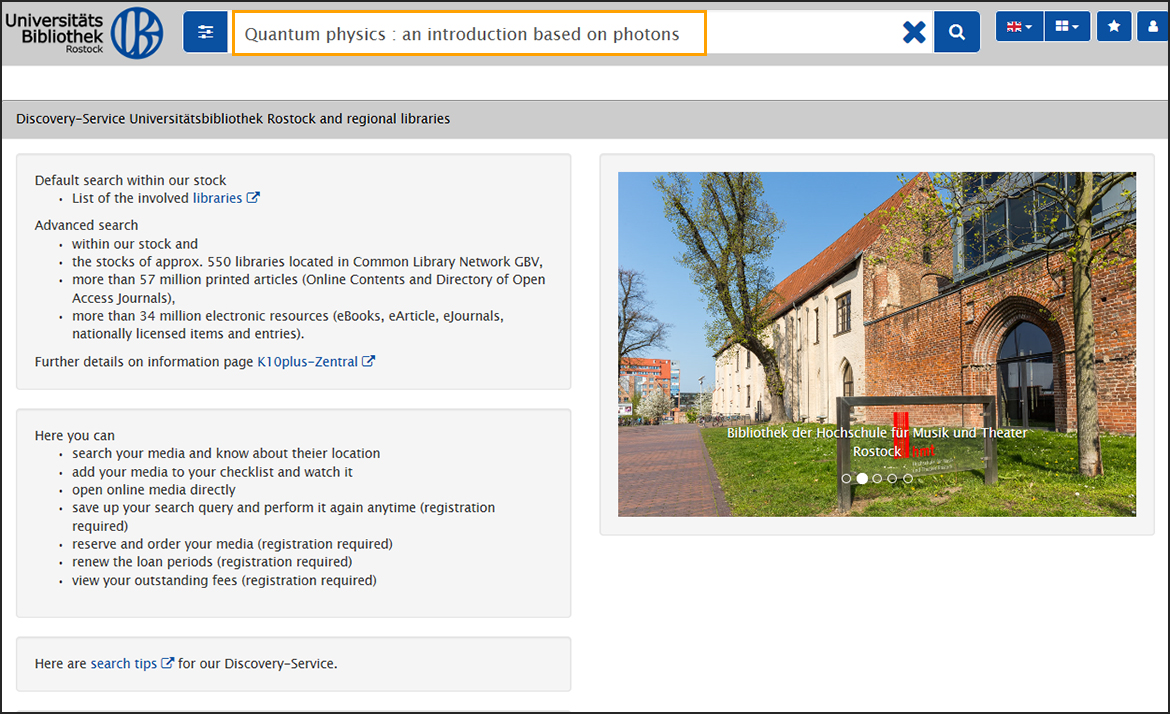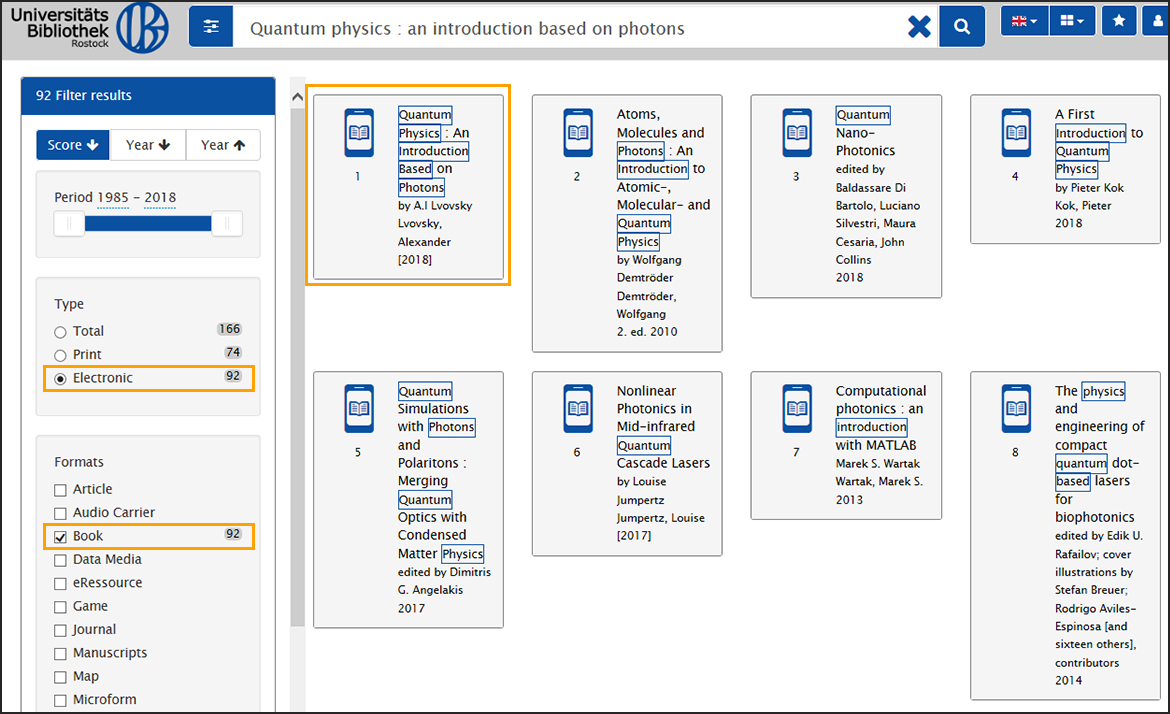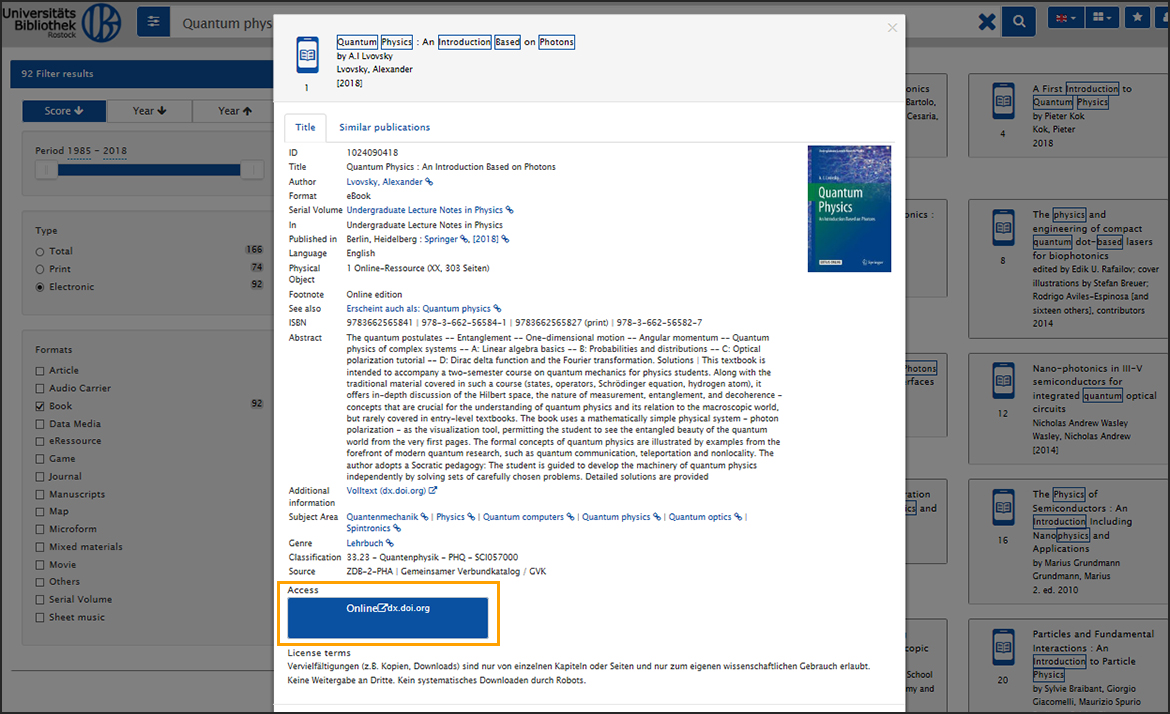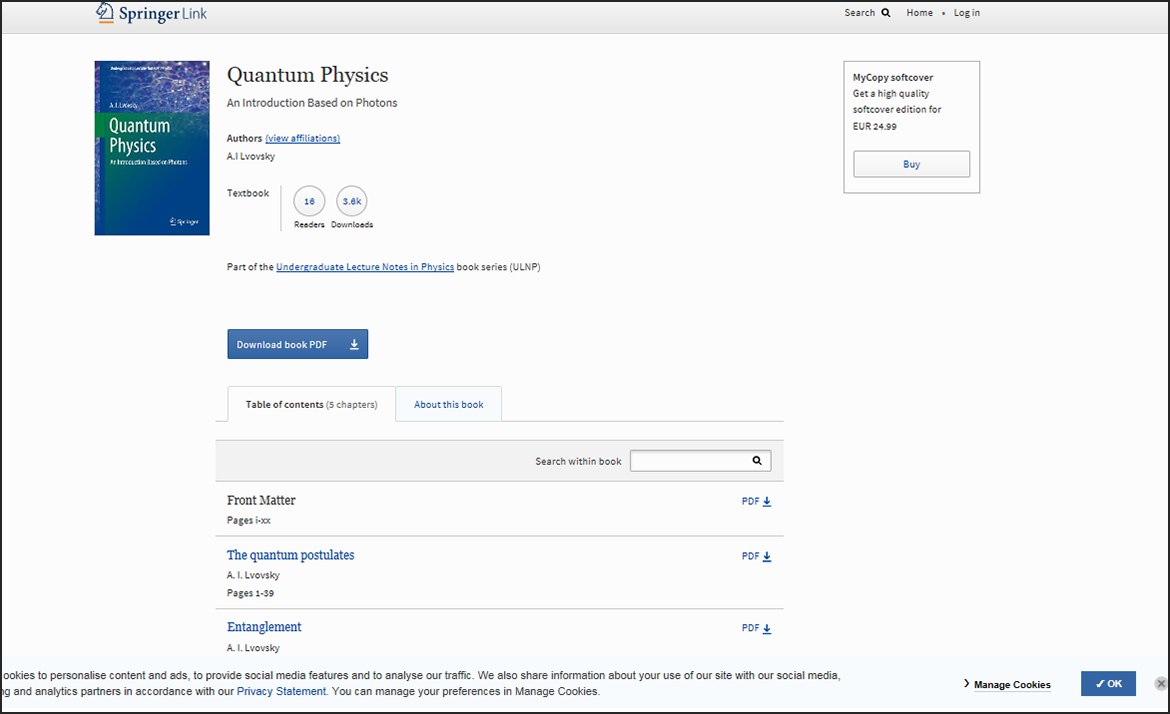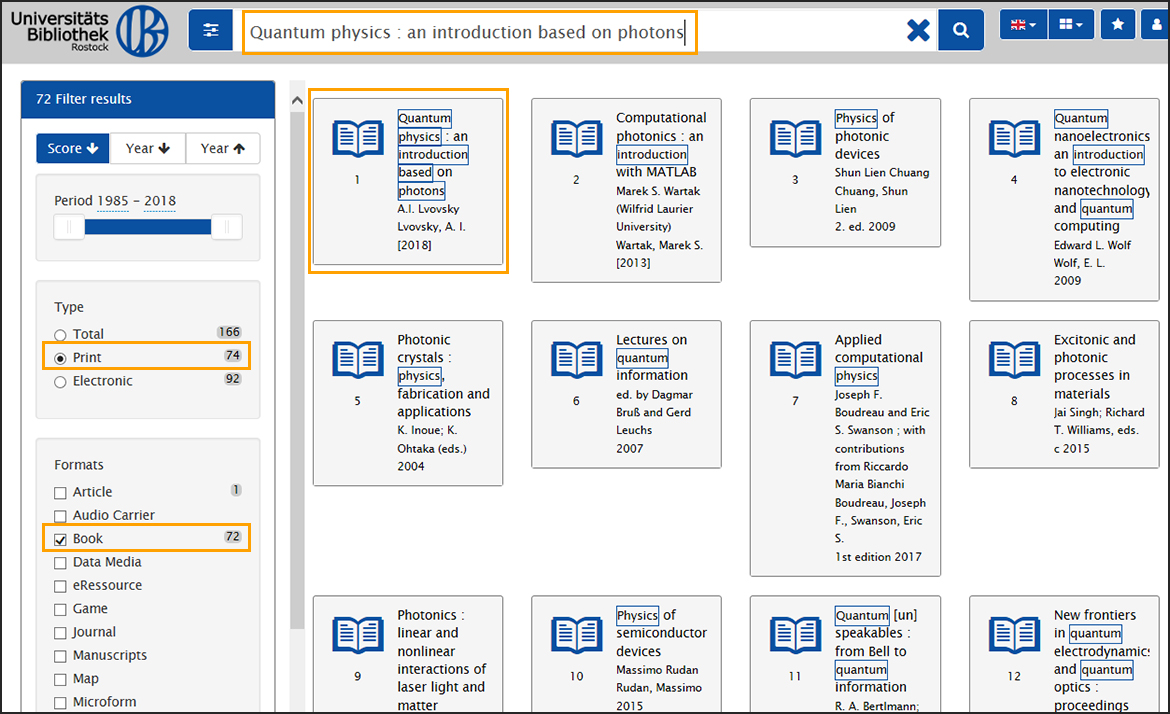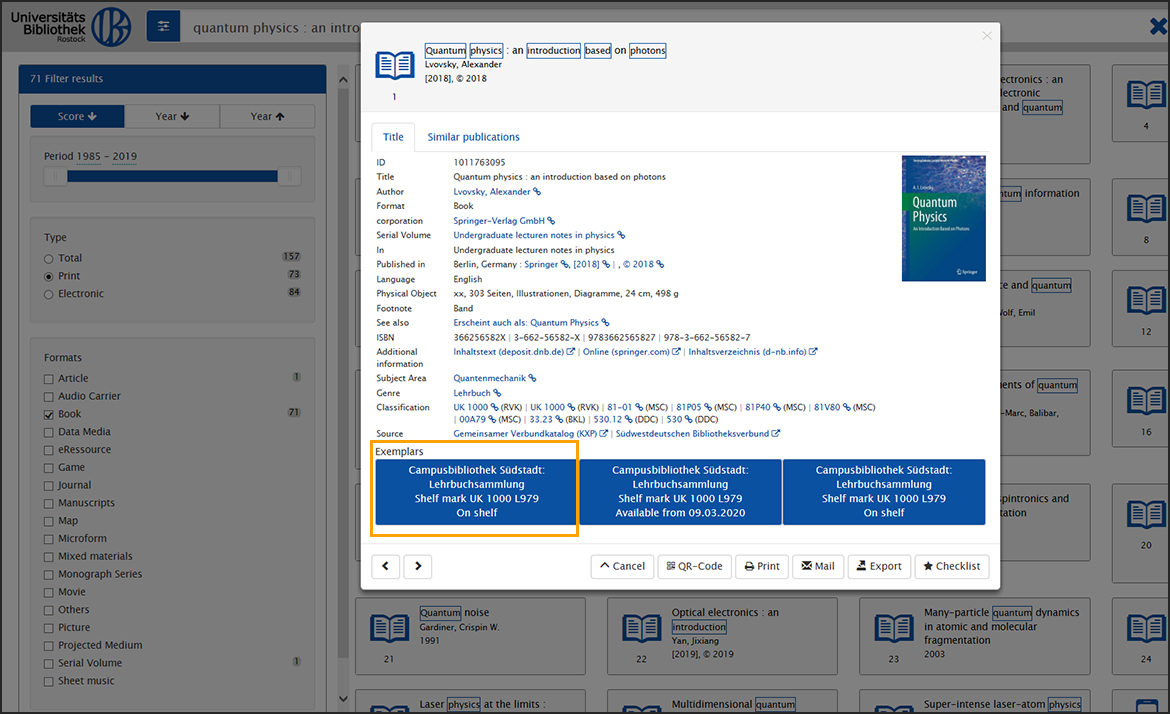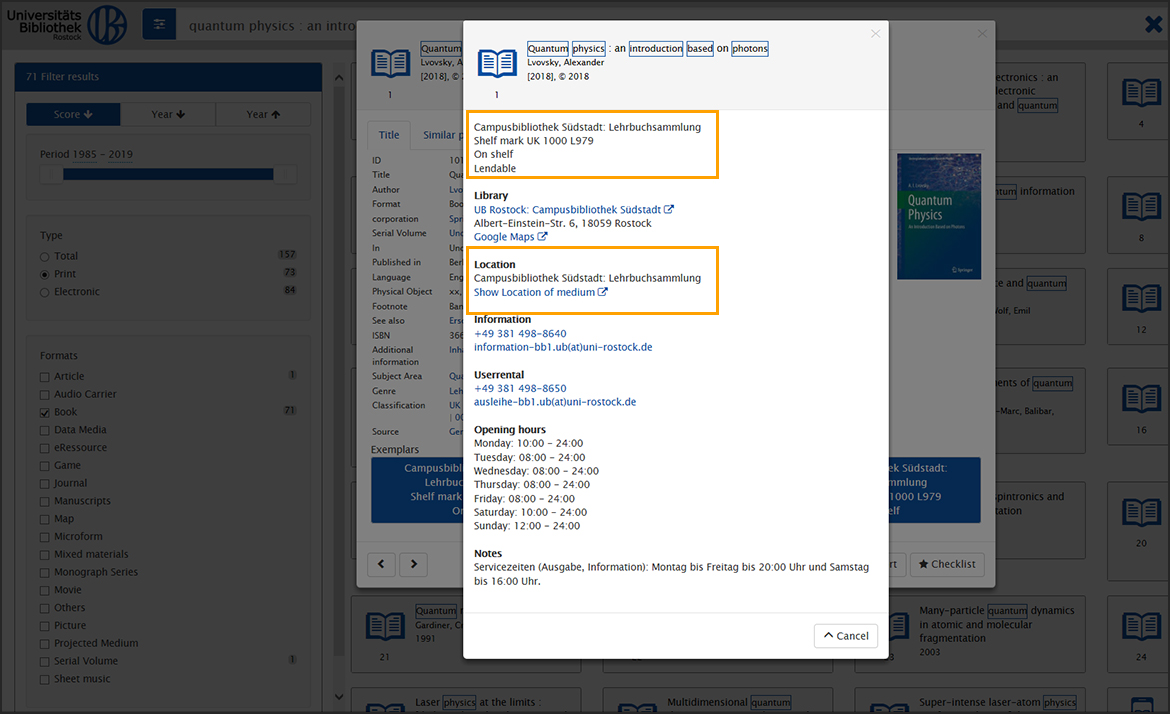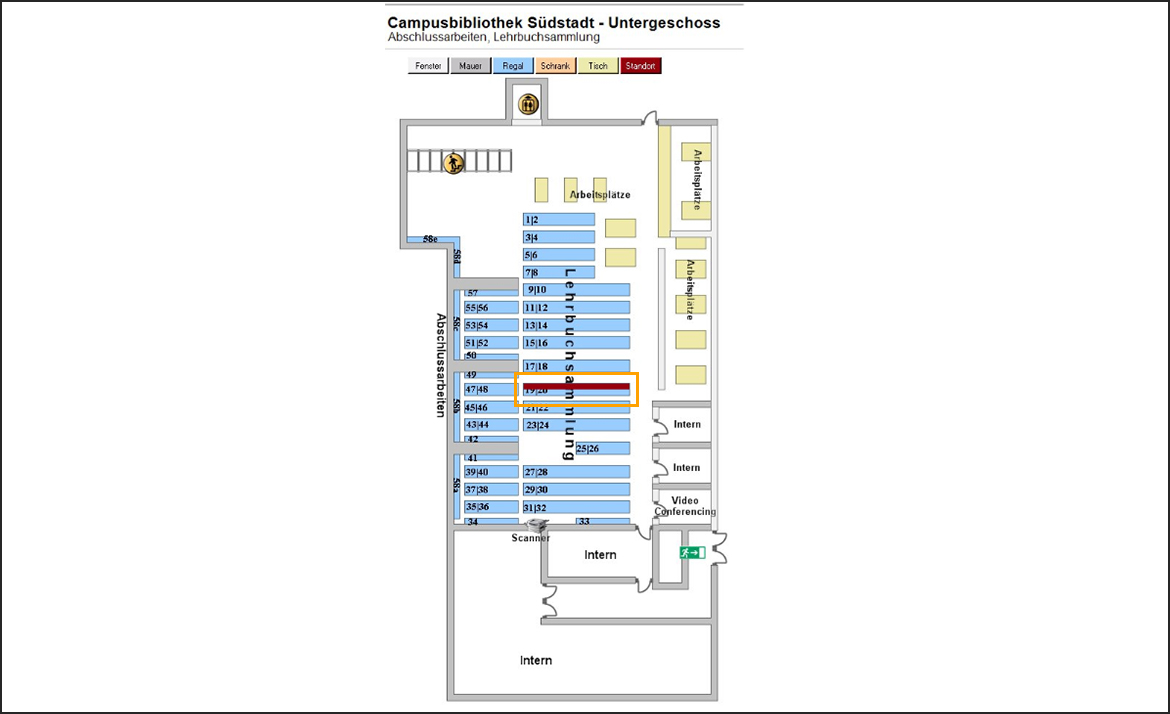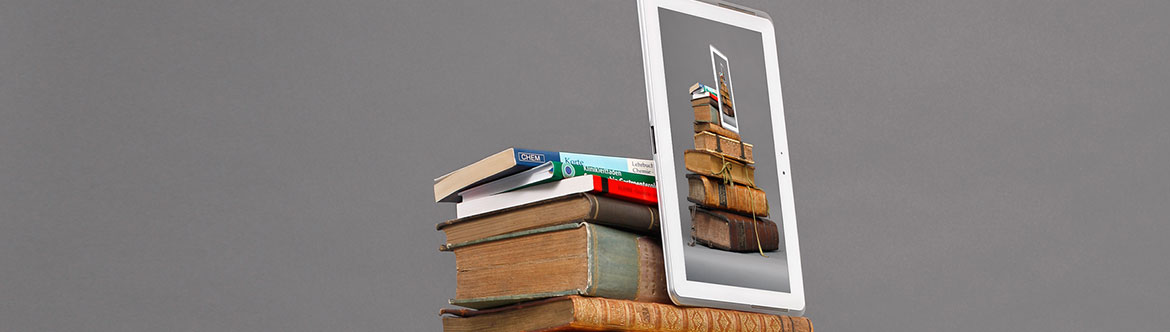
Books and e-books
You can use both Discovery and the Catalogue to find books and e-books owned by Rostock University Library.
Below we explain how to use Discovery to find e-books and how to navigate to the publisher's website, where you can read the book.
We also show you how to use Discovery to search for physical books and how to find their location in the library.
If you have any questions on searching, please contact a member of staff at the information desk.
Due to licensing regulations, some restrictions to accessing electronic content apply.
Please take note of our terms of use for electronic resources.
If the Library does not own the book you are looking for, you can order a printed copy via interlibrary loan. You can also suggest a purchase.
Searching for e-books using Discovery and finding the publisher's website
Filtering
Filter your results by clicking on "electronic" and choose the format "book". The first item on the resulting page is the electronic version of the book. Clicking on it opens the title page.
Title page with detailed view
This page contains information about the e-book. In our example, the publisher holding the electronic version is Springer Link. The blue-box link "Online" takes you to Springer Link website.
Finding a book and its location using Discovery
Filtering
Filter by type "print" and format "book". The first result shown is the printed version of the book. Click on it to open the title page.
Title page with detailed view
The title page shows that the book is located at the Campus Library Südstadt, under shelf mark UK 1000 L979. Click on the blue box beneath "Exemplars" to see information about the library.